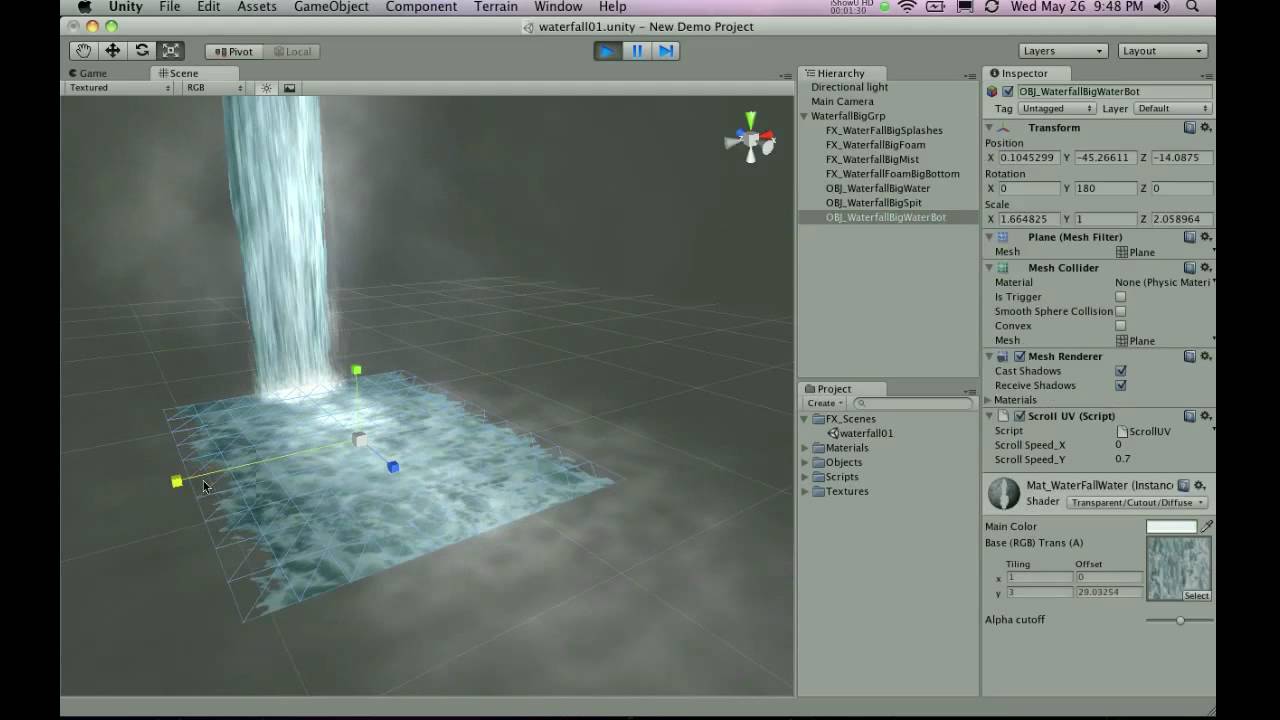For this week Unity tutorials, I finished all lessons by Jimmy Vegas. The first video was about post processing and how it changes the way the game looks. That lesson was very interesting because of the possibilities post processing script gives us. First of all, its free to download from the Asset Store, secondary its really easy to use because you don't need to code anything. There are settings like the Bloom, Anti-aliasing, Motion Blur, Color Grading and few others. They are very powerful options as they completely change the look and the feel of the game, so I would recommend to everyone who is reading my blog to watch the video. Because game is not only the mechanics but also the graphics, and post processing can change any scene into an genre you are looking for, like horror, fantasy, etc. Also, it gives you possibility to change the settings during the game view, so you can full control in game of how it looks.
The last video was a review of the previous episodes, but in a different way with more details. Also in that video, he showed us how to create a script for opening and closing doors, based on a previously written gem script, only slightly changed. Overall, those two videos are related to my project and I will try use them in my game.
 |
| Source |